How to add a photo to your petz using paintballz
I'd note that using a texture is probably better but this way is funnier.
Step 1: Download or make a square image and open in Irfanview
Irfanview is a free program that's popular in the Petz/game modding community.
Step 2: Convert to petz palette
Go to the Irfanview "image" menu then at the bottom there should be "palette", which opens another menu. Choose "import palette" and use the palette file available on my palette page.
Step 3: Save the image as PNG
![]()
Step 4: Download and open PastyLabz
Get the latest release on Github. It's a Zip folder so extract the contents into a regular folder. Then click on the Pastylabz file in the folder.
Step 5: Convert the PNG to Xyz
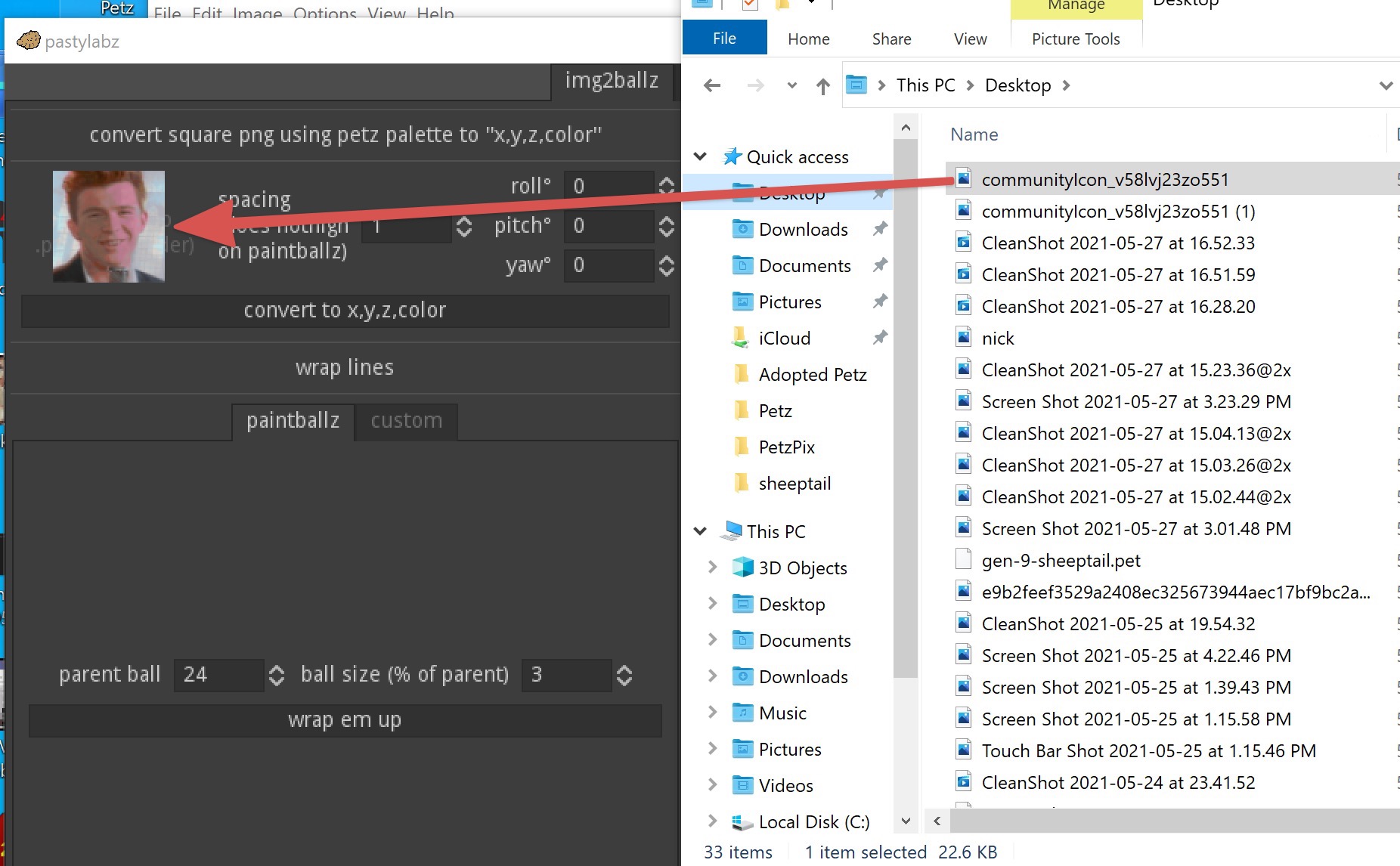
Drag the image into Pasty Labs. Now click the "convert to x,y,z, color" button.
This might take awhile!
Step 6: Get Petz code
Wrapping up maps those new coordinates onto a Petz ball. To wrap up you'll need to put the ball number in this box. I'd like my image to be on the head, so I picked the head ball for catz which is 24 and put it in the "parent ball box". Then click the "wrap em up" button!
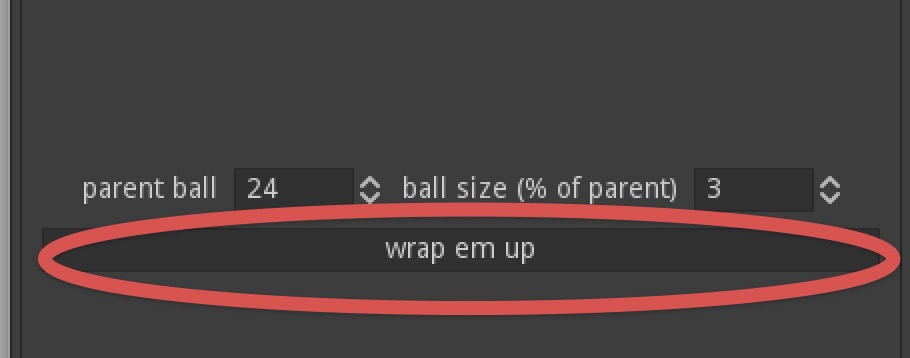
Step 7: Open your pet in LnzPro
Open Lnz->Adult. Then scroll down to Paint Ballz. Select ALL the code from the PastyLabz box and paste it at the bottom of Paint Ballz. It might be a...lot. Save the file. Open the game and voila!
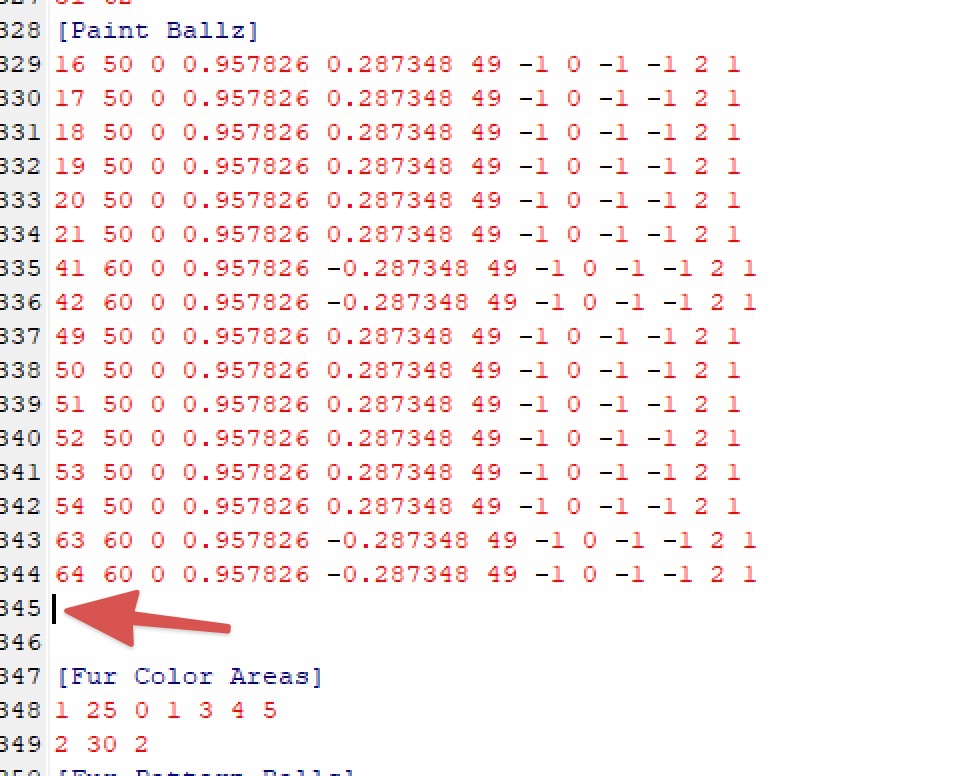
Step 8: You did it! Yay?
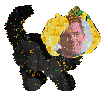
This cat will never run around and desert you!


